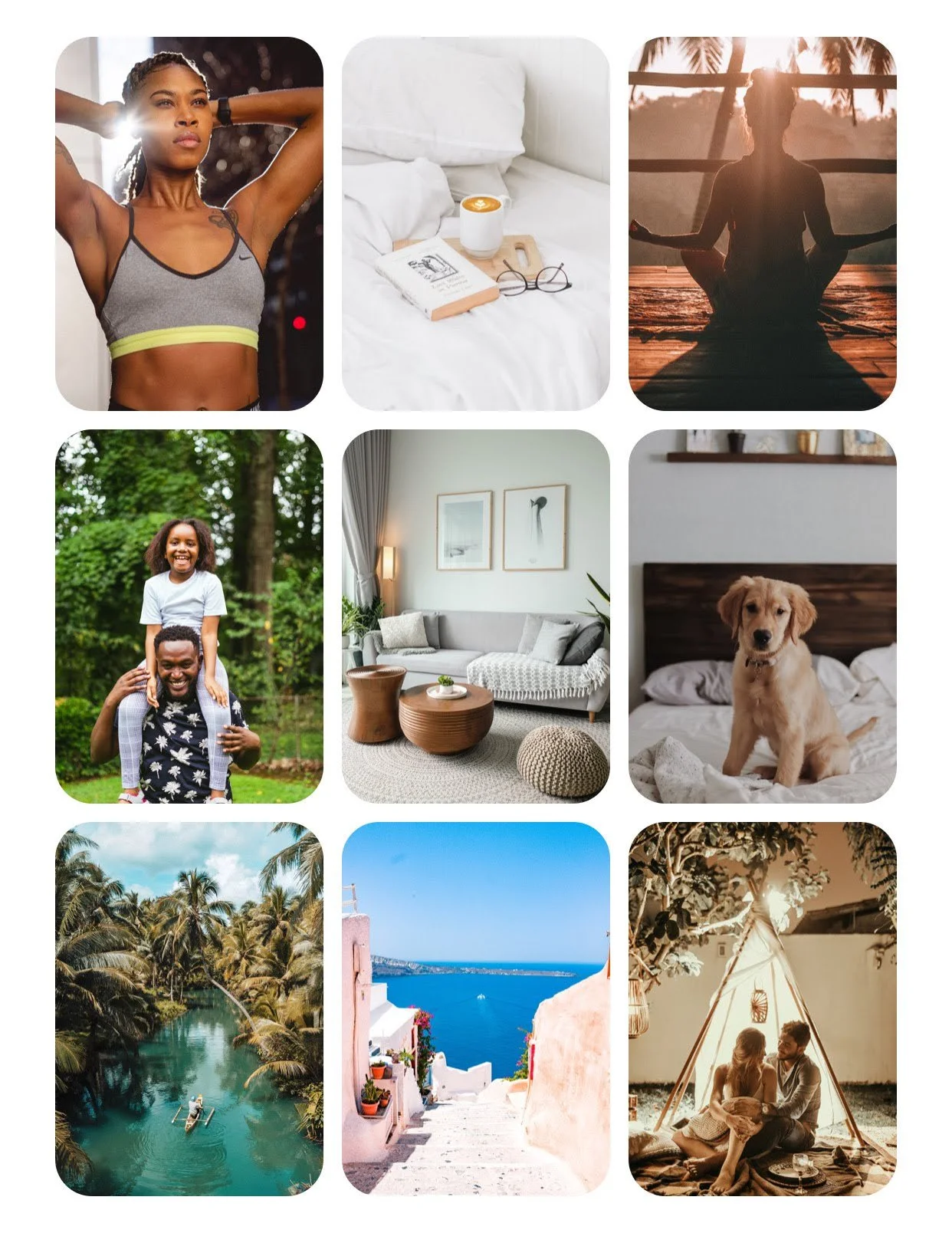Many people have asked about creating vision boards on their phones. I decided to download and review 5 different top recommended vision board apps to find which was the best.
Dreamer App is the best app to create a vision board on your phone for free. This is the only app that allows you to select from a variety of images and has built-in templates to organize your images onto a beautiful grid that will fit on a phone lock screen. You can create your vision board in just 10 minutes using the free trial.
I rated each app based on three categories:
Pricing: How much does it cost?
Ease of Use: How easy is it to use? I will use “Easy” for apps that have a built-in image library, built-in affirmations and intuitive user experience. I will label apps that have two of these “Medium” and apps that have one or none of these as “Hard”.
Final Vision Board Type: I expected to have a collage of goal images that I could save to my phone as a screensaver or lock screen, but I realized the visual creations varied wildly by app.
In this article, I’ll discuss each of the vision board phone apps I used and what the best features are in each app.
Vision Board App Review: A Summary
| App Name | Price | Ease of Use | Final VB Type |
|---|---|---|---|
| Why Vision Board | $19.99/year | Hard | Long page of images and notifications |
| Dreamer | $13.99/year | Easy | Phone-sized Image |
| Vision Board | $29.99/year | Hard | Phone-sized Image |
| VisuApp | Free with Paid Upgrades | Hard | Image and Notifications |
| Perfectly Happy | $58.99/year | Easy | Video |
Why Vision Board App
This vision board app is fairly easy to use, but it doesn’t have a picture library so you have to either upload the images you’ve taken or you’ll have to head over to Google before opening the app to download a few images of the goals you plan on visualizing with your vision board.
The majority of the time spent in creating the vision board with the Why app was finding images I liked. When I asked my readers what’s the most difficult thing about creating a digital vision board, one common response was finding images.
I created this video to help readers find high quality images for their vision board using Google, Pinterest, Instagram and Stock photo sites.
I added in 12 images from google into the app and then was prompted to add in affirmations. There was no pre-loaded affirmation library so I had to create my own.
The final vision board was a full page with the selected photos and affirmations. The page was very long and would not fit onto my phone screen. Instead, the app recommends that you set up your phone to send a daily notification of your vision.
Personally, I like to work without my phone next to me and my phone is usually on focus mode so I can be present both at work and when spending time with family. I prefer not to receive notifications throughout the day so this isn’t a benefit in my opinion.
Here’s a video showing the process of creating your phone vision board using this app, start to finish:
Quick Summary of Why Vision Board App
Price: $19.99/year
Free Trial: 3 days
Pros: easy to use, allows you to add your own images and affirmations, simple user-friendly design
Cons: does not have in-app image library or in-app affirmations to choose from, doesn’t allow you to see your board on one page, doesn’t save your vision board to your phone screen
Time to create vision board: 25 mins+ (This will vary based on whether you’re finding images from Google or if you have images already.)
Dreamer App
As I mentioned before, the Dreamer app is the best app for phone vision boards - especially if you plan on saving your vision board as your phone background image.
You can choose the layout that you want your images to appear in and it also has an image library that you can choose images from, which dramatically cuts down on the time it takes you to create your vison board in the first place.
With the free trial you’ll also be able to access all the premium features and there are no upgrades that you’ll have to pay for. Since this app allows you to save your final vision board image to your phone and set it as the phone screen, you can use the free trial to create your vision board and save the final image to your photos to use an a screensaver or lock screen!
Here’s the vision board I ended up creating and saving to my lock screen:
Quick Summary of Dreamer App
Price: 13.99/year
Free Trial: 3 days
Pros: built-in images, easy to use, easy to save vision board as image and use as wall paper, built-in affirmations, create multiple vision boards, create your vision board action items as a to-do list
Cons: limited number of images per vision board, vision board options may not have the image sizing you want
Time to create vision board: 10 mins
It’s worth mentioning that I didn’t plan on using any of the vision board images I created while reviewing these apps, but I love the simplicity and ease of the Dreamer vision board so much that I kept this as my phone background. It’s still my phone background a month later.
Vision Board App
This app disappointed me the most - especially for the hefty price tag. There’s no image library or affirmations to choose from and the final result isn’t aesthetically pleasing.
The app prompts you to choose your own images that align with 9 predetermined life areas. Some may like this because they can use the areas provided as a guide. On the other hand, the predetermined areas could also hinder your creativity in goal setting.
With each image you can add a caption and a deadline for the goal to be accomplished.
Here’s the final resulting vision board I created.
You can see the vision board background is a bright pink and the images aren’t resized to be aesthetically pleasing in any way. It’s possible to change the color, but you have to watch a 30-second video to see the other color options. After watching the ad I realized all the alternatives were similar bright eye-burning colors.
Quick Summary of Vision Board App
Price: 29.99 for annual subscription (2.99 for weekly and 5.99 for monthly subscriptions)
Free Trial: Unlimited with ads to access premium features
Pros: simple interface, guide when you first open program
Cons: not visually appealing, no image library or affirmations you are prompted to fill in 9 specific fields, watch a video ad for 30 seconds for premium features
Time to create vision board: 10 mins
Visuapp
The VisuApp allows you to create your vision board and get notifications daily. I like that you can set the days and times for your affirmations to notify you.
For each goal you will select an image, write an affirmation and select a “cover” image. There are four images pre-loaded, but no image library so you’ll have to load your own images before creating your vision board with this app.
Even after working with the app, I’m not sure what the point of the cover images was.
You get unlimited access to these features to create a basic vision board and they also have a few premium features such as creating a slideshow, writing a gratitude journal or getting “Feng Shui” on you vision board.
At the end of the process, you can not save the vision board you’ve created as an image through the app. I was able to screenshot an image and crop it, but the final result didn’t fit on my phone screen. The app was primarily designed to send you notifications with your goals on the days and times you choose, not as your home screen.
I didn’t find much use in creating my vision board on this app because my preference is not to receive phone notifications.
Here’s a video on how to create your vision board using VisuApp:
Quick Summary of VisuApp
Price: Freemium - Unlimited ads version, Pay for Upgrades
Free Trial: Unlimited
Pros: easy to load your own images and write an affirmation with each image
Cons: not visually appealing, final image doesn’t fit to phone screen easily, no in-app images or affirmation library.
Time to create vision board: 15 mins
Vision Board Perfectly Happy
Surprisingly, with this app the end result is not a vision board, but a vision video. You will select your images, then an affirmation for each image to create a slideshow video and then select music to go with it from the music library.
This app has the best photo library - with a high number of photos in the collection with lots of diversity across the images and a clean, intuitive organizational system that makes it easy to find photos. You’ll also get to choose from the vast selection of affirmations.
Next, you get to pick your music for your vision board from their preloaded audio selection.
Then your vision board video is complete! This is the only app I’ve seen that uses your images and affirmations to create a video.
Unfortunately, you cannot simply share your video to any other site like Facebook or download it to your phone. Even if you try to download the final video to your phone, you’ll only receive a link to download the app to view it.
Here’s a video walk through of the app:
Quick Summary of VisuApp
Price: $58.99/year
Free Trial: Free for 7 Days
Pros: large library of videos categorized by life areas (ex. health, wealth, family, etc.), beautiful user interface, easy to use, selection of affirmations to choose from
Cons: Doesn’t create an actual vision board, video is not downloadable
Time to create vision board: 15 mins
The app recommends that you view your video twice per day. The recommended number of images is 10. I added 12 images to my video which added up to 3 minute video!
Personally, there’s no way I would remember to look at a video twice a day, especially since I don’t like to make loud noises early in the morning when the rest of my family is sleeping or in the afternoon when I’m focused on work.
I much rather to view my vision board passively on the screen background so I don’t recommend this app unless video sounds exciting to you.
Wondering if a video vision board is right for you?
Here’s my finished vision board video created with the Perfectly Happy app:
The best value by far is the Dreamer App, where you’re able to create a beautiful vision board image that you can save to your phone screensaver and lock screen and view anytime. The image has a modern, clean and minimalist look to it so you can view anytime and keep with you as a simple reminder of your goals.
Want To Start Planning Your Vision Board Party?
Download the FREE vision board party planning checklist.
Craft your inspiring vision board workshop talk with our FREE High Impact Storytelling Journal Prompts.
Plan, promote & host your first (or next) professional & profitable vision board workshop with our signature course, Sold Out Vision Board Parties.
About the author
Cyrene is a fun and accomplished workshop facilitator, learning and development guru and Human Resources professional. Being at the helm of Thrive Lounge has been a long-time dream. Through vision board workshops she plans to accomplish two-way learning. Sharing her vast years of knowledge to motivate and encourage others; while simultaneously getting the reward of great energy, ideas and questions to ponder back from each group. A super win-win. Please join our Thrive Lounge community so you too can benefit!